May 2021
Give runs a name
It’s now possible to give your run a name and description. You can set the name when you start the run. Also, you can set a description. For example, use it to write down where the run is about.
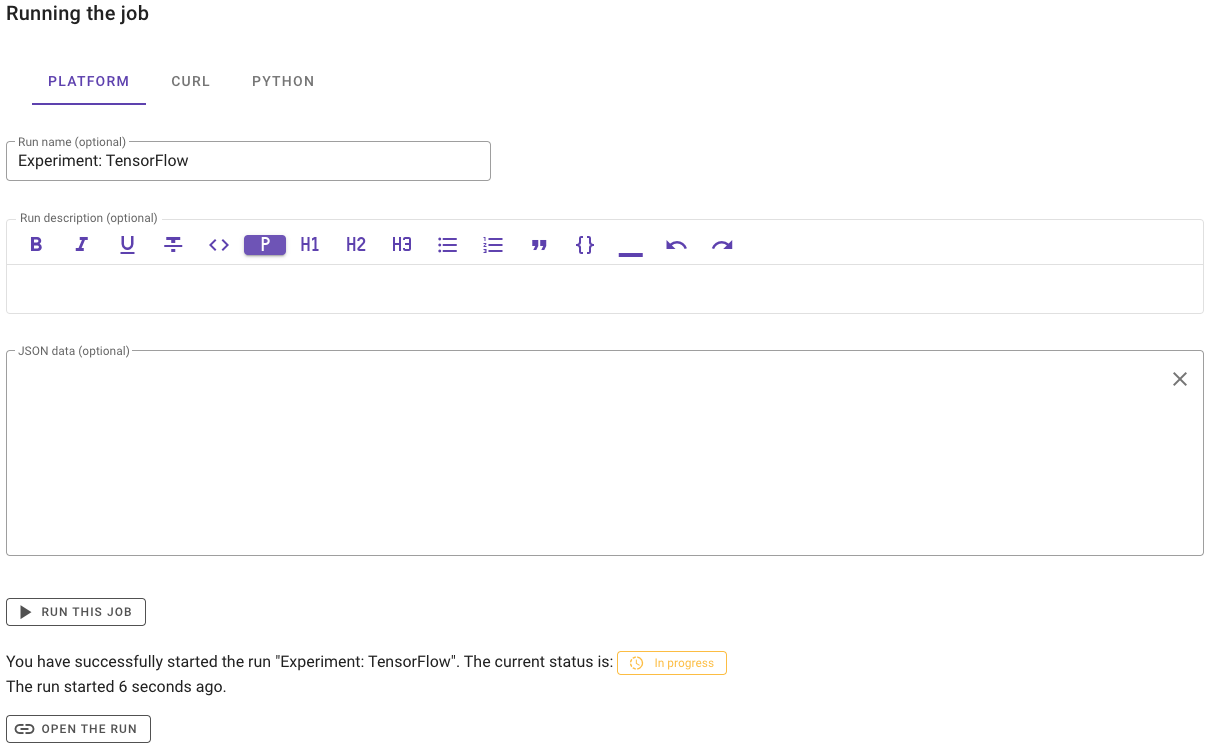
When you run a job via the CLI, optionally you can optionally add the name and description as well:
askanna run job_name --name "Provide a name" --description "and a description"
Most of the run info cannot be edited afterward. AskAnna wants you to be able to reproduce what you did. But for the name and description of a run, we make an exception. Based on what happened during the run, you can change the name or add more information about the result of the run.
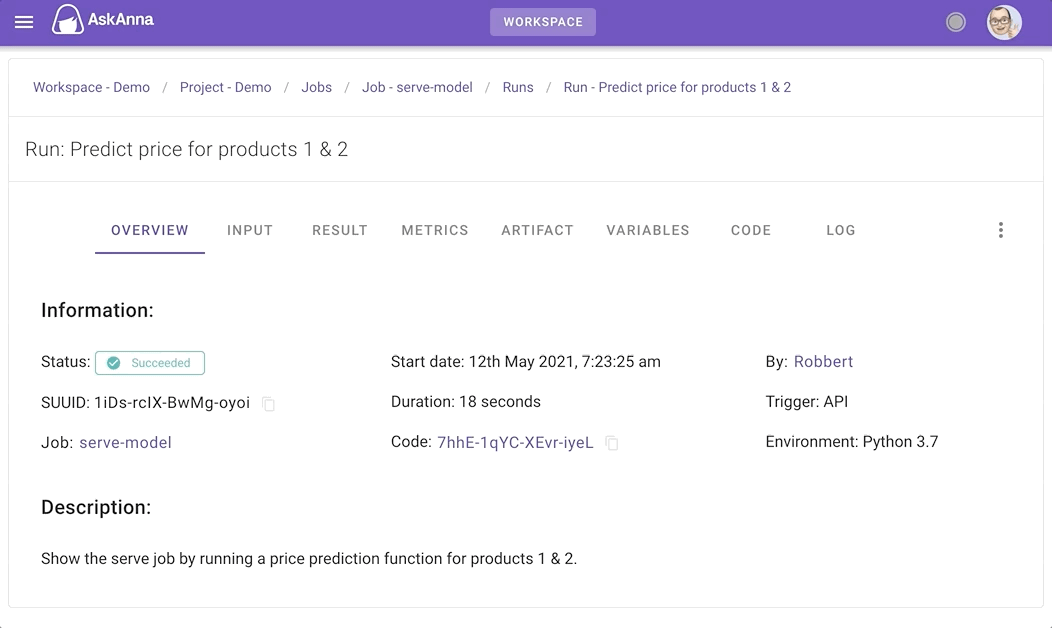
Support for more result types for a run
Till this release, we focused on JSON output as a result of a run. But when you are developing a model, the result might also be something else. We now support that you can save any binary data as a result of a run.
In the web interface, we now also let you view multiple file types:
- JSON
- XML
- CSV
- Excel
- Text
- HTML
- Images (jpg, jpeg and png)
For large results, we only show a preview. And if possible we show a pretty view of the result data.
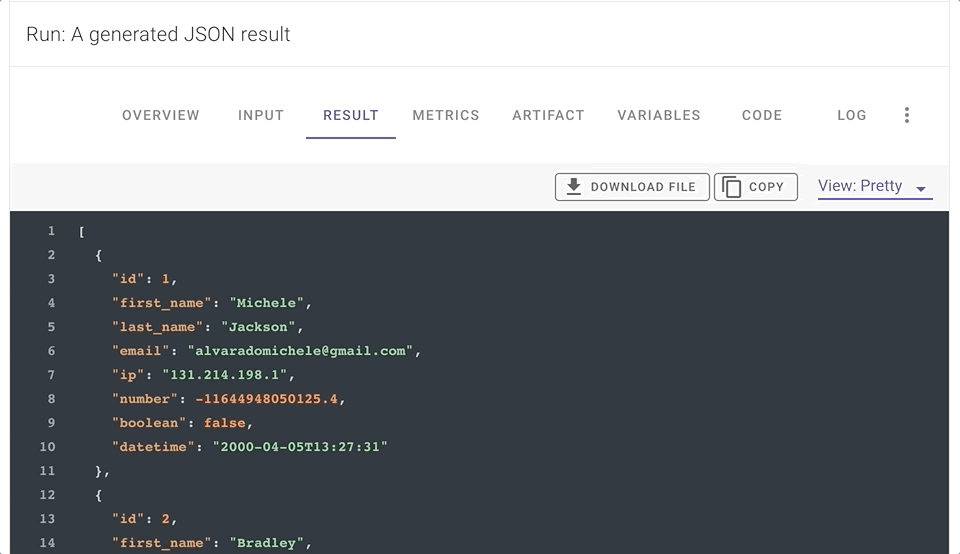
Set the time zone for the environment
Last month we released schedules with an option to set the time zone that the schedule should be based on. Next, we got a question if it also meant that if they set the time zone, it also was that the run environment would use that time zone. This was not the case, but with this release you can. Thanks for the question!
So, if you set the time zone in the askanna.yml file, we will set the time zone of the run environment to it. When
you use date or time related functions, the specified time zone will be used.
push-target: ...
timezone: Europe/Amsterdam
example-job:
job:
- date
If you run this job in AskAnna, in the log you will see something like:
AskAnna CLI, version 0.9.0
...
$ date
Thu May 20 11:24:39 CEST 2021
...
Run succeeded