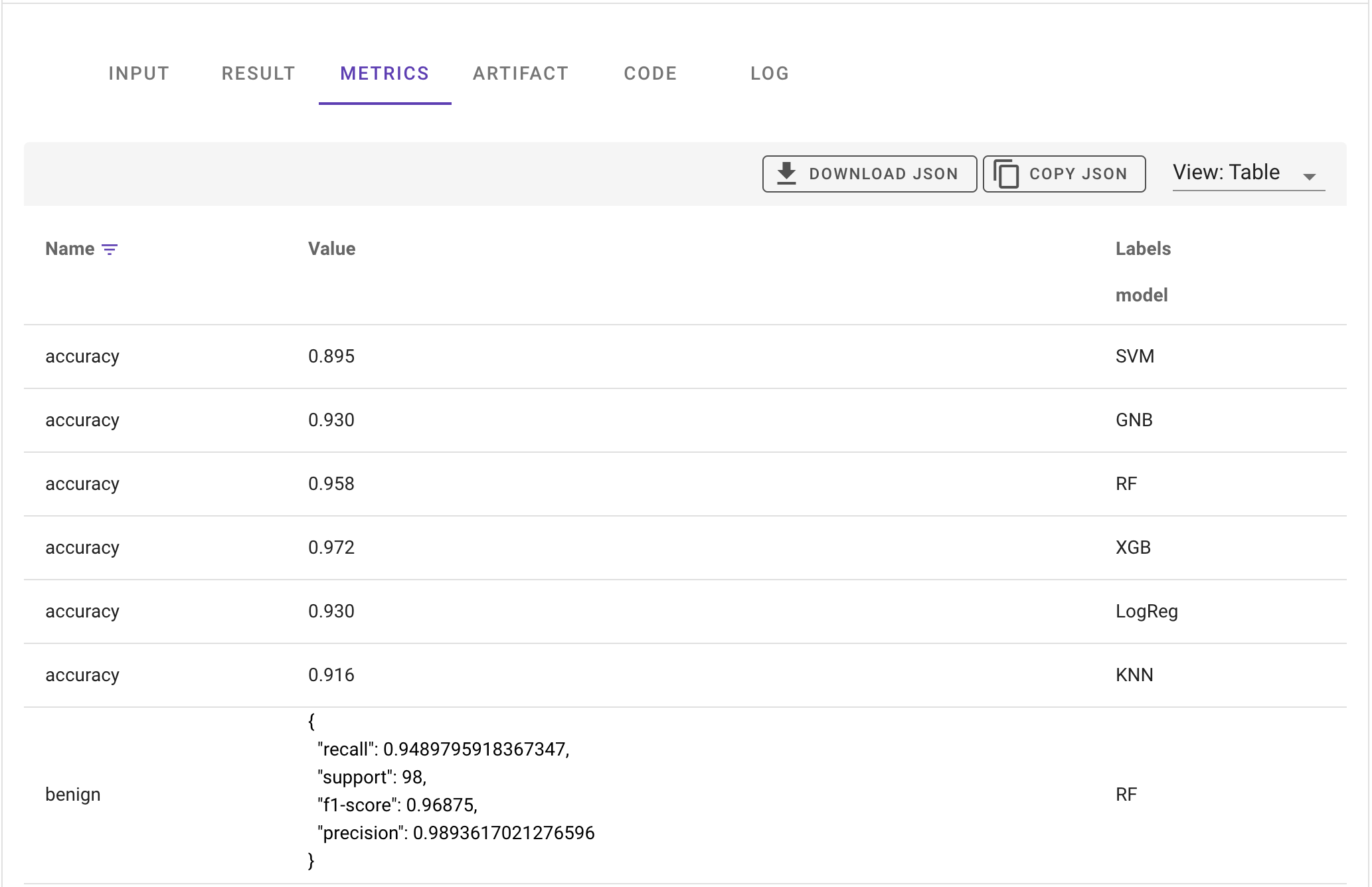March 2021
Track Metrics
When you run a job, you can now track metrics in AskAnna. It’s as simple as adding two lines to your Python file:
from askanna import track_metric
track_metric(name="accuracy", value=accuracy)
A variety of data types are supported, and you can add labels. Labels can be useful for situations where you run different scenarios, want to compare different models, et cetera.
Want to analyze your run, or make a report in your Notebook? Via the Python SDK you can get the run metrics.
import askanna
run = askanna.run.get(run="4Xo4-n1Wz-ky73-Nhe7", include_metrics=True)
accuracy = run.metrics.get("accuracy")
And you can view the metrics in the web interface as well: