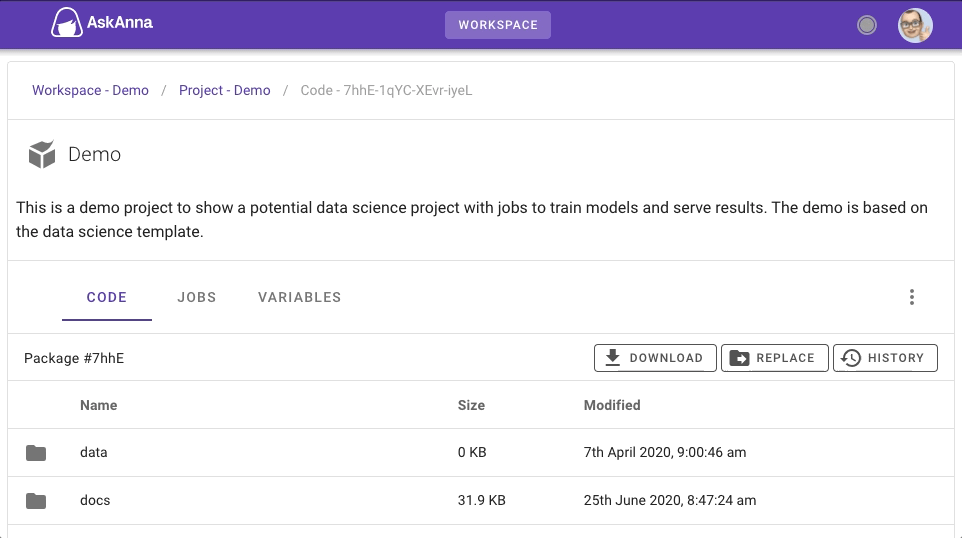June 2021
Run and compare multiple models
Besides the documentation, we also work on practical examples of how you can run jobs in AskAnna. Hopefully, this inspires how you can do your project with AskAnna. The first example is all about running code in AskAnna. It shows how you can train and evaluate multiple models using AskAnna.
Run and compare multiple models
Get results
It was already possible to download the result of a run using the web interface or API. Now you can also get the result of a run via the Python SDK or CLI. This makes it possible to load a trained model directly in your Python script.
import askanna
predict_model = askanna.result.get("RUN_SUUID")
The CLI makes it easier to download a result:
askanna result get
Update the information of a workspace, project or job
It’s now possible to change the information of a workspace, project, job and run via the web interface: