December 2021
Go mobile
Can I check runs on my mobile? Yes, now you can!
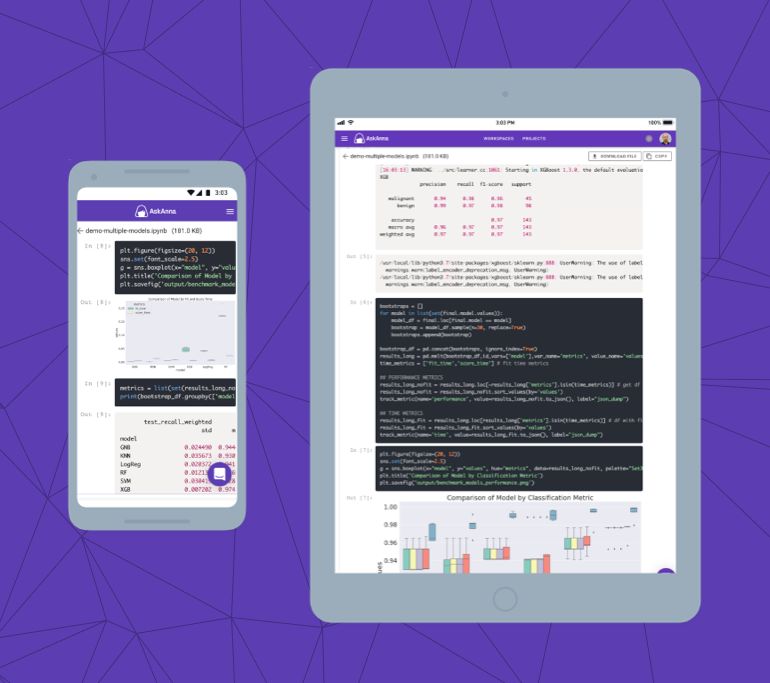
November 2021
Explore projects and workspaces
In October we released the option to publicly share projects. With the release of explore projects and workspaces, we make it a lot easier to discover them.
Open beta.askanna.eu and you can use the new menu to open explore projects and workspaces.
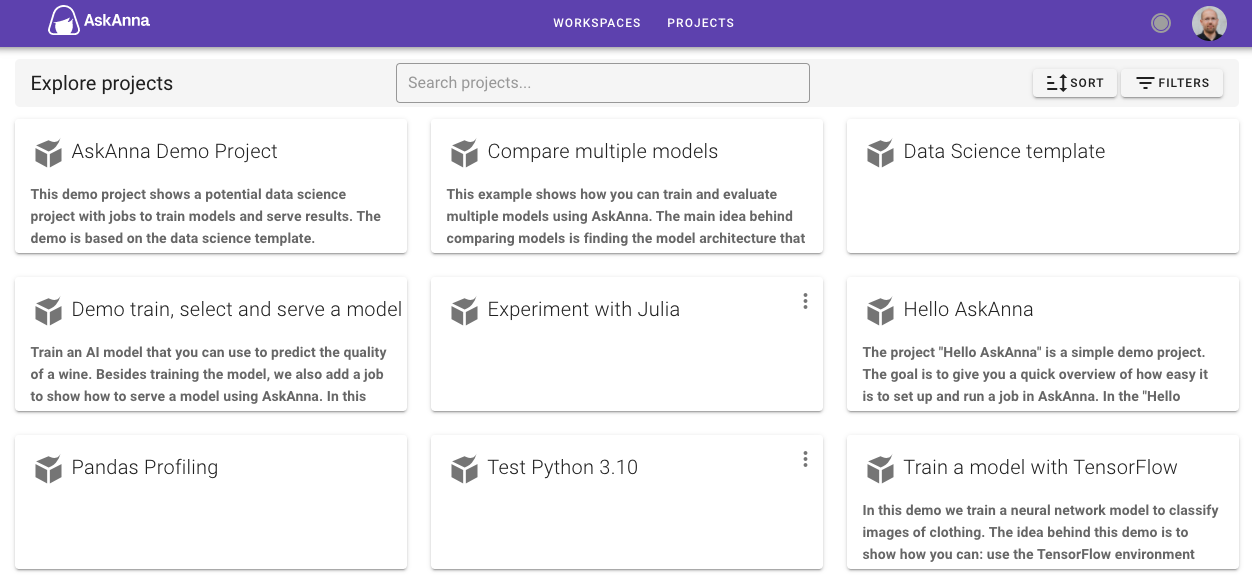
New menu
We introduced a new menu projects. Here you can find your projects. Also, you can search and explore public projects. We upgraded the workspace menu to do the same.
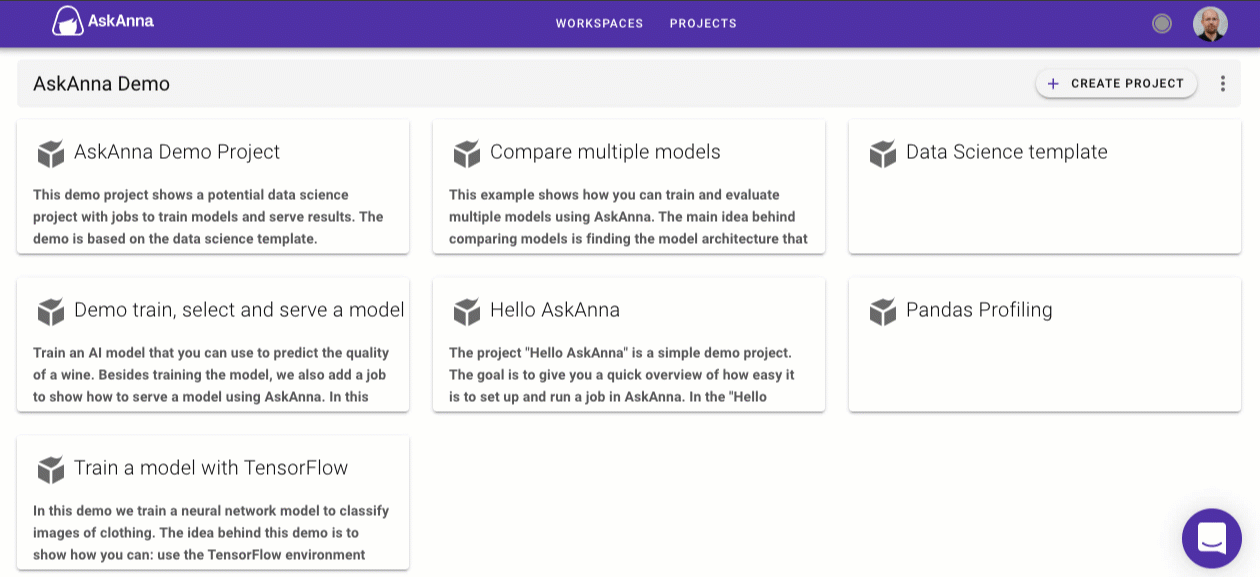
October 2021
Go public with your projects
With AskAnna you can now share your project publicly. Set your workspace visibility to allow for public sharing and update your project visibility.
If you share the URL of a public project, people without an AskAnna account can view it. This makes it possible to go for maximum transparency by sharing everything tracked in your project.
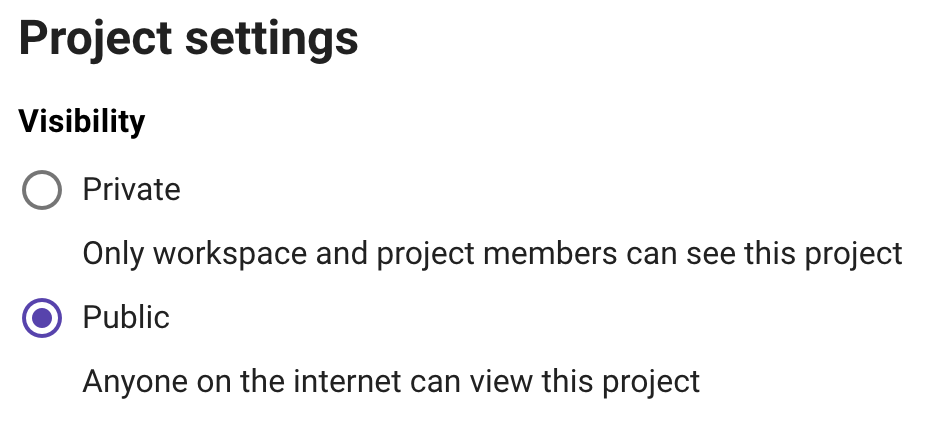
Workspace viewer
Want to keep your project private and only ask certain people to review the work done? You do this by inviting them as a viewer. A workspace viewer can view everything but cannot perform actions. For example, they cannot start a run or push a new code version.
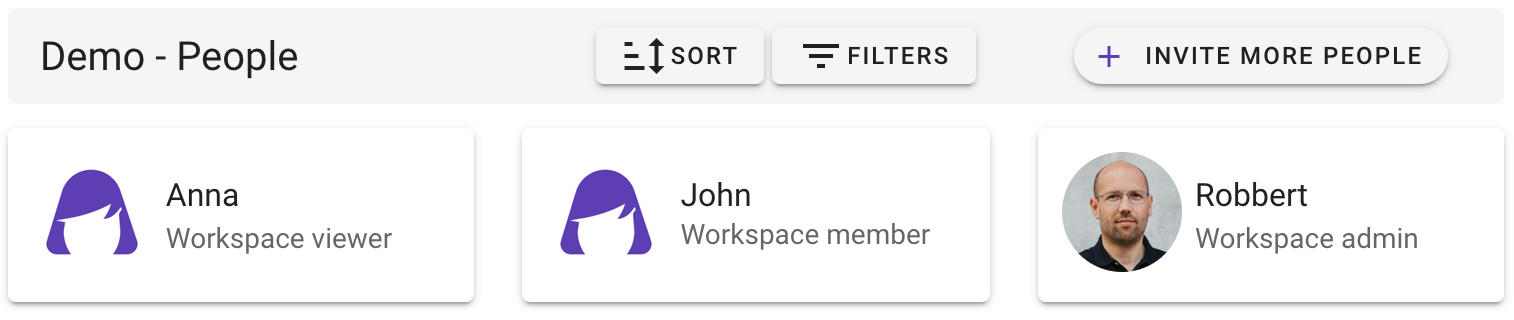
AskAnna user profile
When you are part of multiple workspaces, setting a user profile for every project can be annoying. With this release of AskAnna you can choose to have a specific profile for a workspace, or to use your default AskAnna profile.
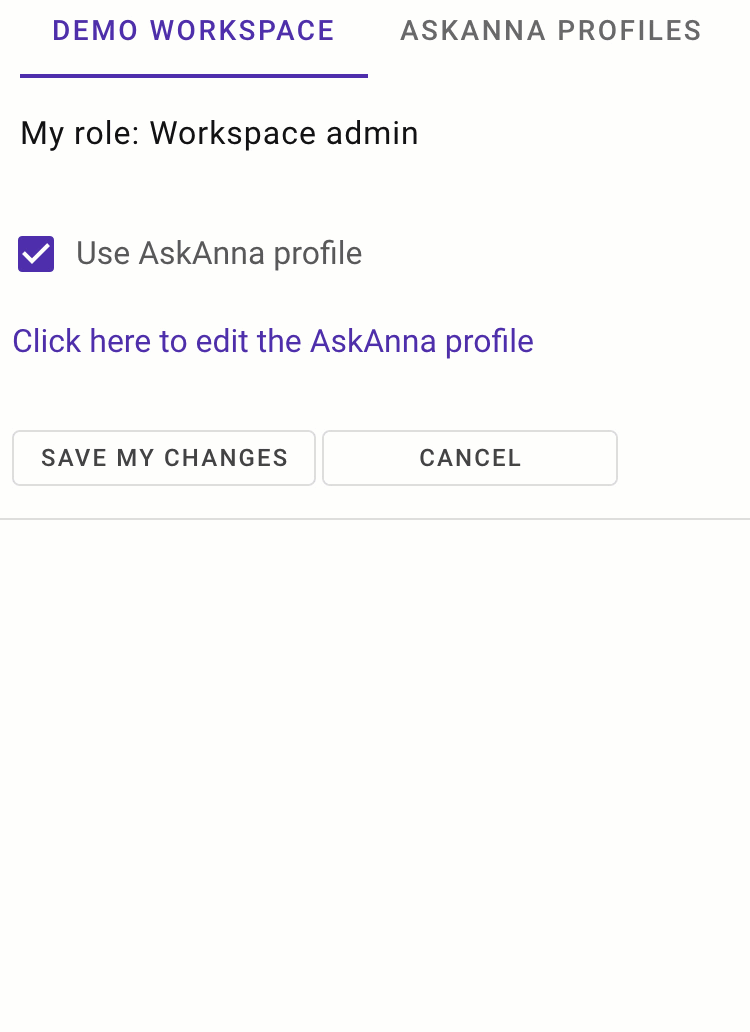
July 2021
Notifications
For scheduled jobs or long runnings tasks, we hope that sending notifications will help you. With notifications, it’s no longer necessary to keep an eye on the AskAnna run page.
notifications:
all:
email:
- [email protected]
error:
email:
- workspace admins
On the job page, you can also see if notifications emails are configured:
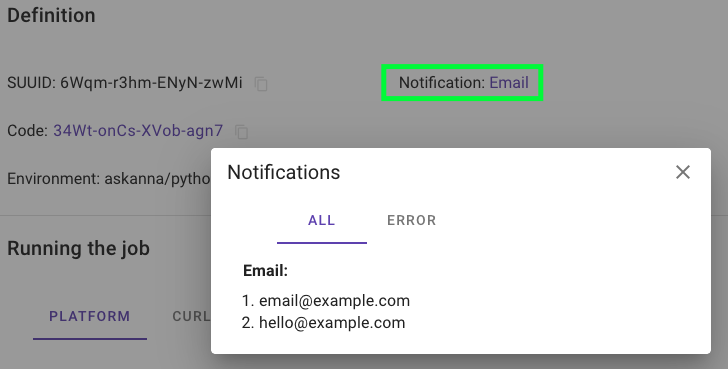
Read more about notifications in the documentation.
Environment images: run Python, R, Julia, C++, etc
In AskAnna, you can now configure the environment image to use. This makes running non-Python projects a lot faster. For example, you can refer to the Julia image to run a Julia script:
environment:
image: julia
And to help you to reproduce results, on the run page you can find the environment used:
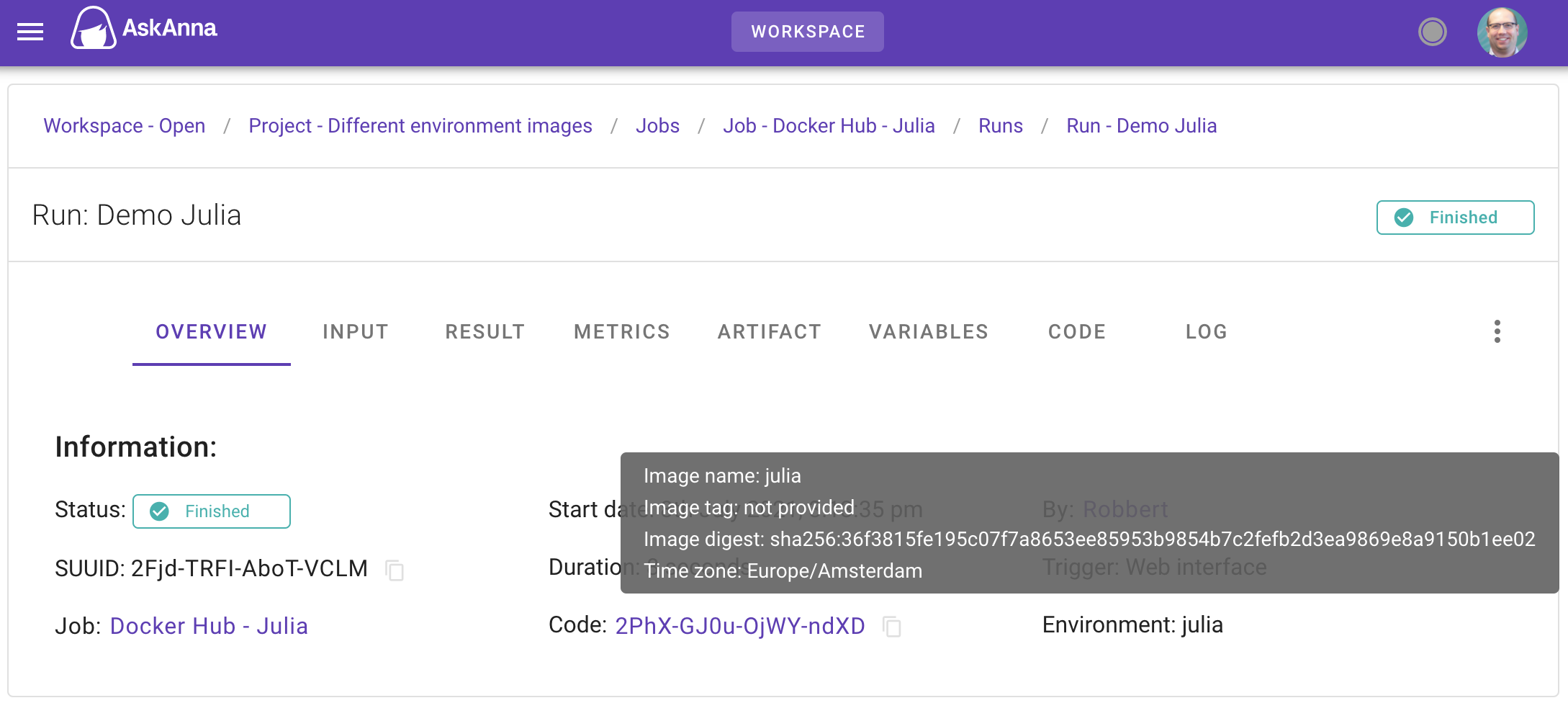
You can try any image published on Docker Hub, or pull an image from your private registry. Read more about environment images in the documentation. Or try our demo:
Remove jobs and runs
It was already possible to remove a project in AskAnna. You can now also remove a job or run. And if you decide to stop using AskAnna (hopefully not), you can also remove your workspace.
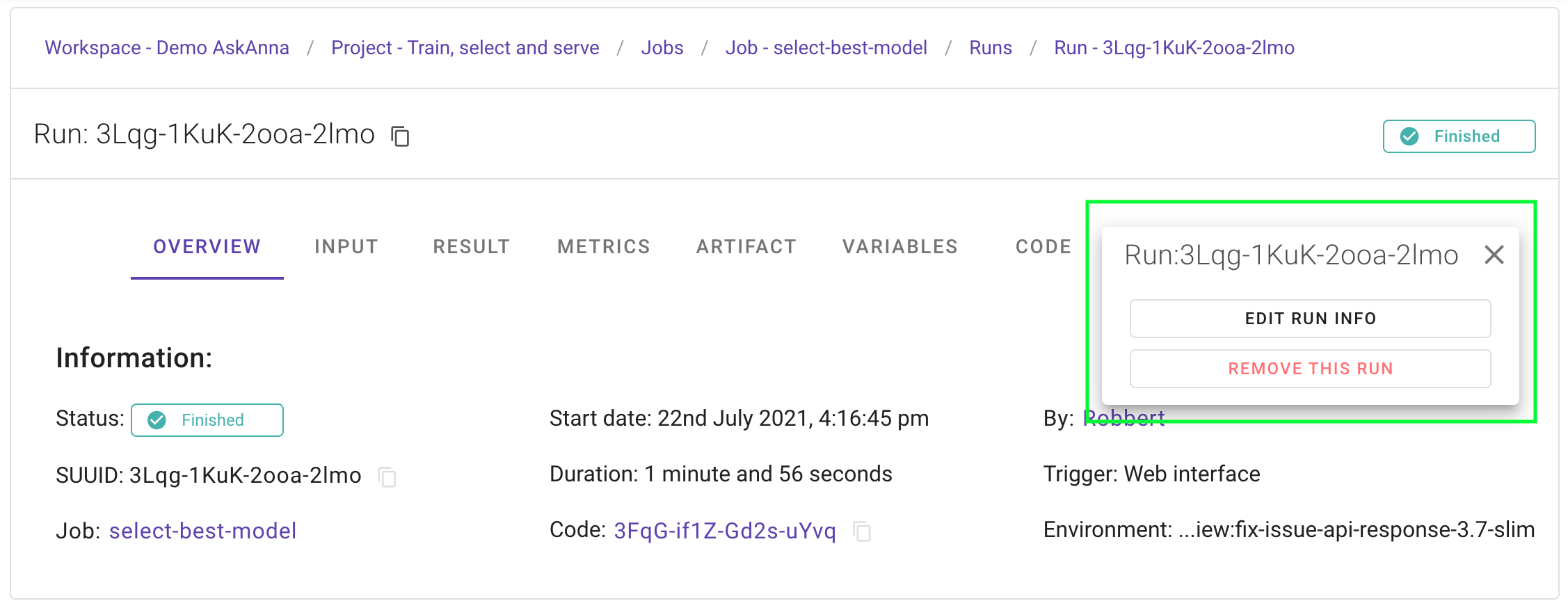
Ignore files
When you use the AskAnna CLI to push code to your project, you might want to exclude some files or directories. Inspired by gitignore, we added support to ignore files and directories.
You can now add a file askannaignore or .askannaignore and set what should be excluded when you push code to
AskAnna. Do you already have a .gitignore file in your project directory? Then you can use that as well.
Live updates of run log
To see the log, you don’t have to wait anymore till the run is finished. Now we update the log while the run is in progress. Hopefully, this helps you to check the status of an active run.
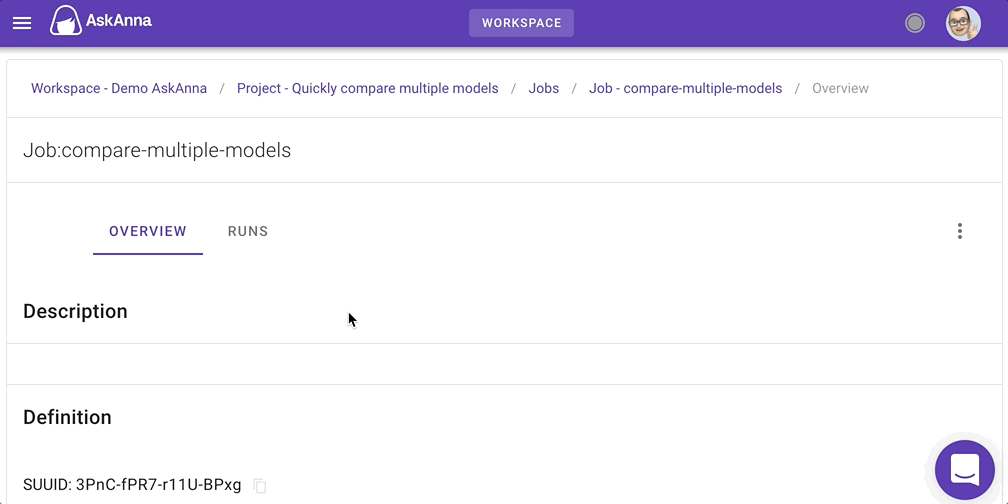
Support for code blocks in descriptions
Actually, it was already possible to add a code block in a description, but the autoformatting was not working pretty well. With the new version of the description editor, we improved this.
In the editor, you can now select the language that AskAnna should use for formatting the code block. Also, you can copy the code block with a single click. Hopefully, this will make life a little easier.
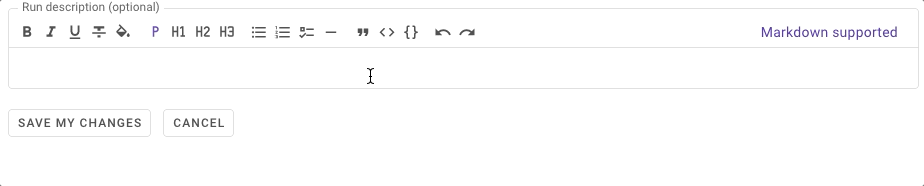
June 2021
Run and compare multiple models
Besides the documentation, we also work on practical examples of how you can run jobs in AskAnna. Hopefully, this inspires how you can do your project with AskAnna. The first example is all about running code in AskAnna. It shows how you can train and evaluate multiple models using AskAnna.
Run and compare multiple models
Get results
It was already possible to download the result of a run using the web interface or API. Now you can also get the result of a run via the Python SDK or CLI. This makes it possible to load a trained model directly in your Python script.
import askanna
predict_model = askanna.result.get("RUN_SUUID")
The CLI makes it easier to download a result:
askanna result get
Update the information of a workspace, project or job
It’s now possible to change the information of a workspace, project, job and run via the web interface:
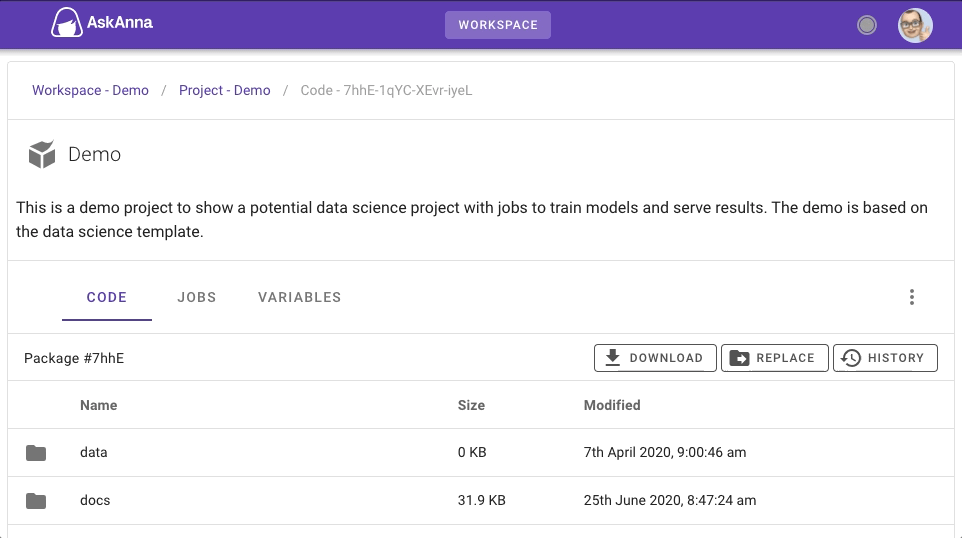
May 2021
Give runs a name
It’s now possible to give your run a name and description. You can set the name when you start the run. Also, you can set a description. For example, use it to write down where the run is about.
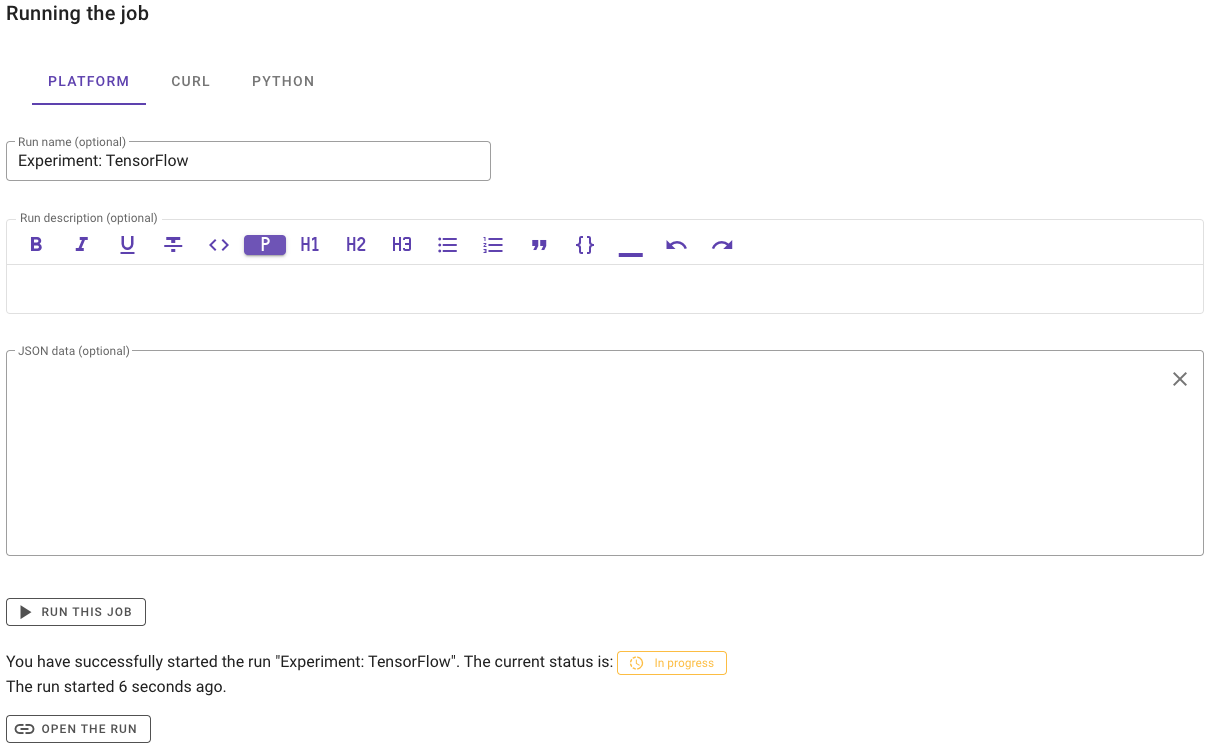
When you run a job via the CLI, optionally you can optionally add the name and description as well:
askanna run job_name --name "Provide a name" --description "and a description"
Most of the run info cannot be edited afterward. AskAnna wants you to be able to reproduce what you did. But for the name and description of a run, we make an exception. Based on what happened during the run, you can change the name or add more information about the result of the run.
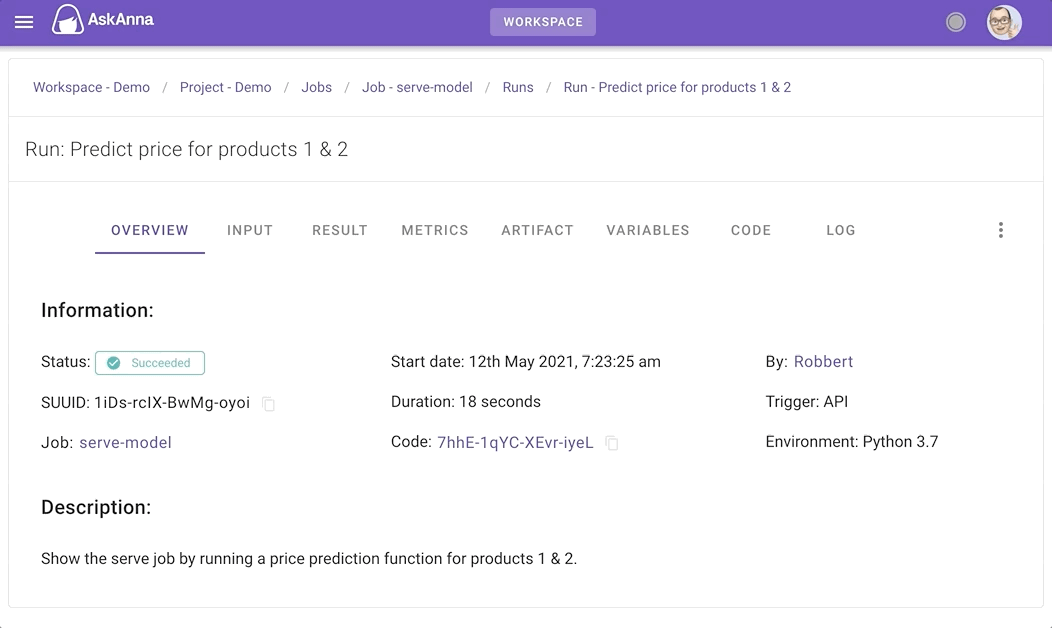
Support for more result types for a run
Till this release, we focused on JSON output as a result of a run. But when you are developing a model, the result might also be something else. We now support that you can save any binary data as a result of a run.
In the web interface, we now also let you view multiple file types:
- JSON
- XML
- CSV
- Excel
- Text
- HTML
- Images (jpg, jpeg and png)
For large results, we only show a preview. And if possible we show a pretty view of the result data.
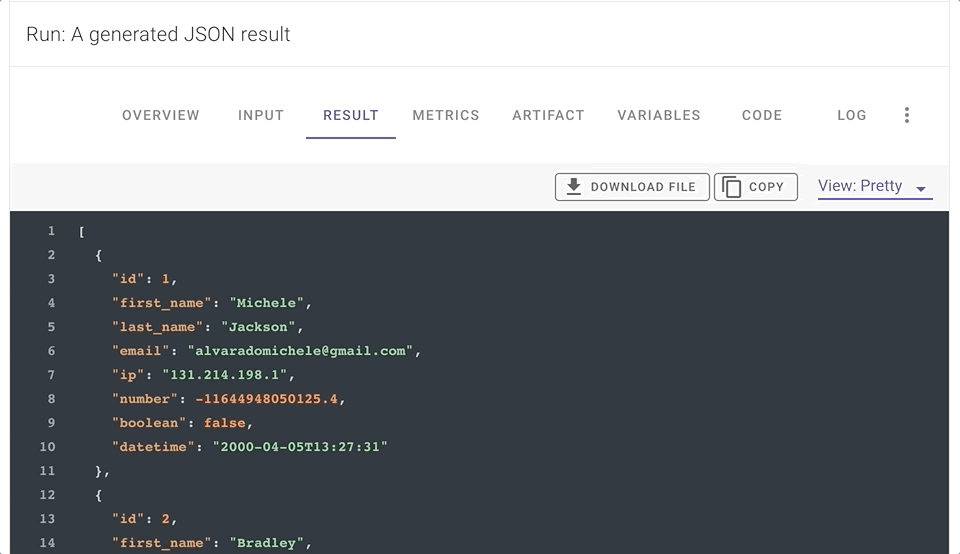
Set the time zone for the environment
Last month we released schedules with an option to set the time zone that the schedule should be based on. Next, we got a question if it also meant that if they set the time zone, it also was that the run environment would use that time zone. This was not the case, but with this release you can. Thanks for the question!
So, if you set the time zone in the askanna.yml file, we will set the time zone of the run environment to it. When
you use date or time related functions, the specified time zone will be used.
push-target: ...
timezone: Europe/Amsterdam
example-job:
job:
- date
If you run this job in AskAnna, in the log you will see something like:
AskAnna CLI, version 0.9.0
...
$ date
Thu May 20 11:24:39 CEST 2021
...
Run succeeded
April 2021
Schedule your Job
Sometimes you have a job that you want to run frequently. Now you can add a schedule to your askanna.yml
configuration:
name of the job:
job:
- ...
schedule:
- "@weekly"
We support multiple schedules, and you can set the timezone:
name of the job:
job:
- ...
schedule:
- "@weekly"
- day: 1
- "0 8 * * *"
When you add a schedule to your job, you can check the schedules on the job page. Also you can see when the next run is planned:
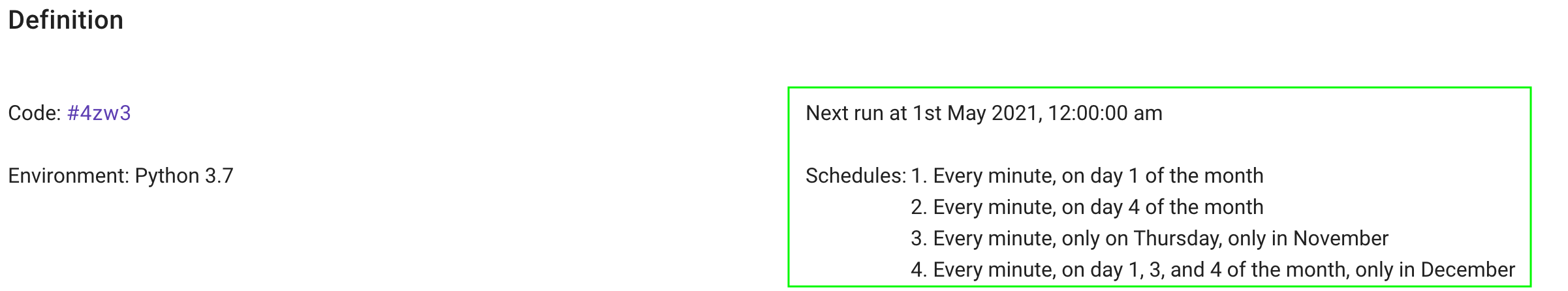
Track Variables
When you run a job, you can now not only track metrics but also track variables. It’s as simple as adding two lines to your Python file:
from askanna import track_variable
track_variable(name="model name", value="XGBoost")
Similar to track metrics, you can also get the tracked variables using the Python SDK or view them in the web interface:
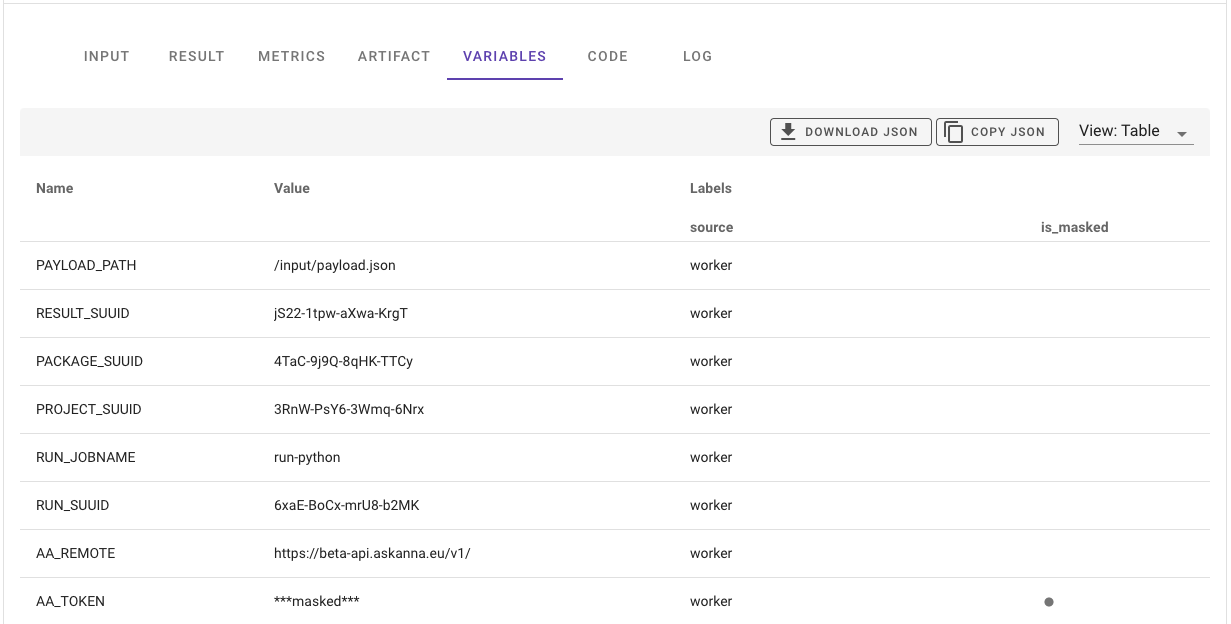
March 2021
Track Metrics
When you run a job, you can now track metrics in AskAnna. It’s as simple as adding two lines to your Python file:
from askanna import track_metric
track_metric(name="accuracy", value=accuracy)
A variety of data types are supported, and you can add labels. Labels can be useful for situations where you run different scenarios, want to compare different models, et cetera.
Want to analyze your run, or make a report in your Notebook? Via the Python SDK you can get the run metrics.
import askanna
run = askanna.run.get(run="4Xo4-n1Wz-ky73-Nhe7", include_metrics=True)
accuracy = run.metrics.get("accuracy")
And you can view the metrics in the web interface as well:
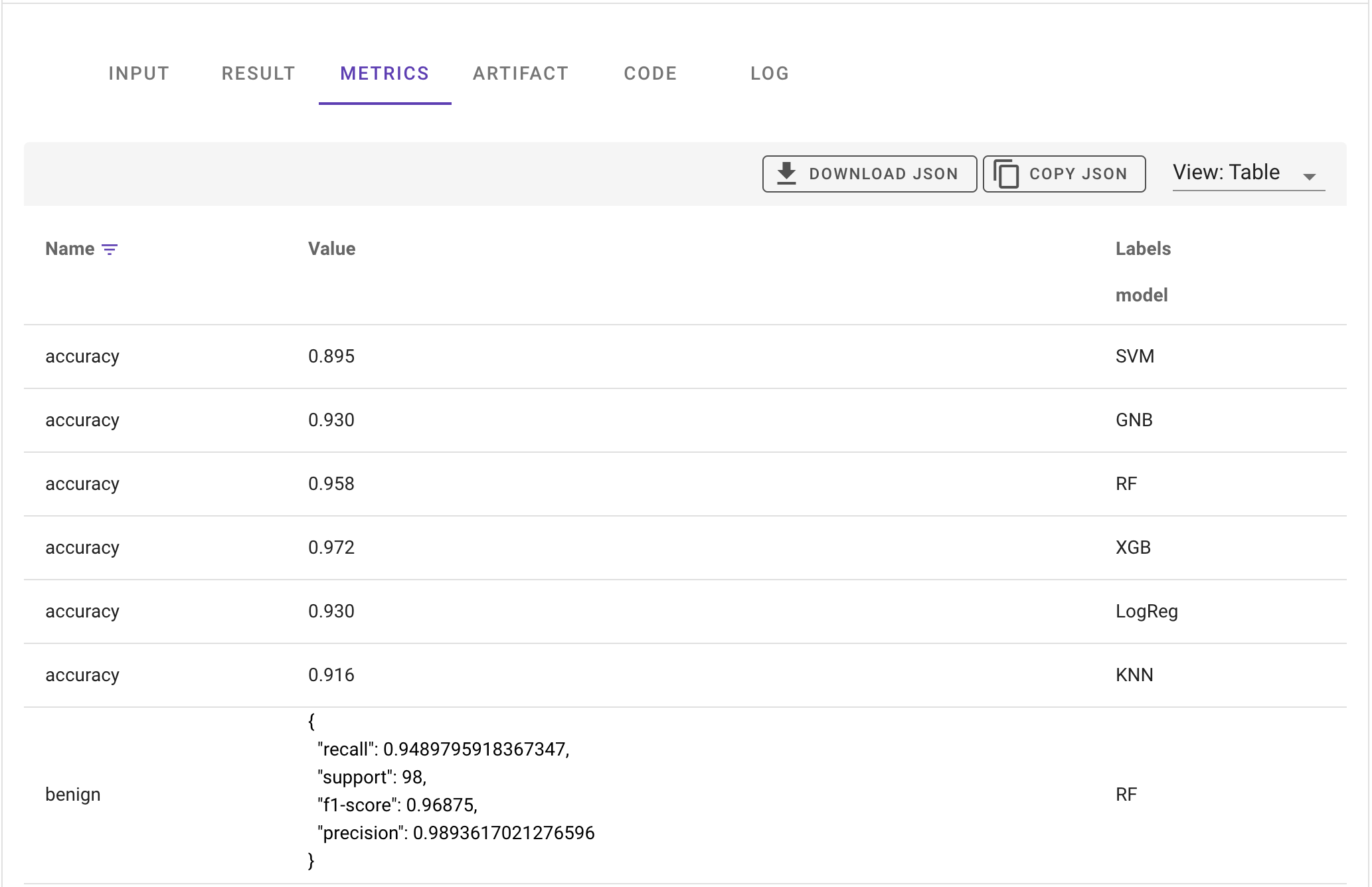
February 2021
Push and Run
Thanks to David we launched an updated version of askanna run. With the
new version you can push your code and run a job with one command:
askanna run my_job --push
Make it faster
When you have a job with many runs, loading the page could take a while. We made improvements to the web page, so it will load faster.
Improved search for documentation
By adding more features, also the documentation is growing. We made an update and with the new version you will experience better search results. Also it should open faster, and hopefully easier to navigate. Please, check it out and let us now what you think.
January 2021
Launched our public Beta
We launched the free Beta version of our platform. If you want to try it or use it for one of your projects, you can sign up within a minute.
Beta version of AskAnna today!
Run a job using the AskAnna CLI
You can now run a job using the AskAnna CLI. Install the CLI, and you only have to run the command askanna run.
When you are working on a project, you can also add the name of the job. Using this will enable you to start jobs while working on your project. Run your experiments in the background while you continue working on your project…or something else.
askanna run JOB_NAME
Read more about runnings jobs using the AskAnna CLI.
Python SDK for AskAnna
We made a start with the Python SDK for AskAnna. With this version, you can manage runs and variables via your Python application.
Read more about the Python SDK in our documentation.
Support by chat
Happy new year! We started 2021 by adding support on the web interface of the AskAnna platform. You can click on the support icon in the bottom right, and you can start a chat with us. You can ask us anything. We can’t promise that we can help you with everything ;)
