AskAnna's 2021 Recap
2021 has flown by. We work hard to create the collaboration platform for data science projects. Step by step the platform gets more features that will help you to run your projects. After a year of hard work, it’s great to look back and see what we have achieved.
A couple of 2021 high lights are mentioned in this post:
- Release of the Beta version
- Meet AskAnna
- Public projects
- Environment images
- Tracking metrics and variables
- Giving runs a name
- Schedule a job with timezone support
- Notifications
- Go mobile
Release of the Beta version
We started the year by releasing a Beta version of AskAnna. Now everyone can sign up and try it out. You can also invite people to collaborate with on your project.
To receive the ideas and feedback from people using AskAnna was fantastic. It helps us get more insights into what is important for a data scientist. And of course, it also helped us find bugs and implement valuable features.
The frequent interviews with data scientists give us insights and, maybe even more importantly, give us inspiration and energy to continue working on AskAnna. We are always looking forward to interviewing more data scientists. It doesn’t matter if you use AskAnna, other tools, no tool or everything in between. Send me an email and we will schedule an interview.
Meet AskAnna
Besides the Beta version, we also launched an introduction video about AskAnna. In case you missed it:
Public projects
At AskAnna, we use many open source tools. We also promote sharing your work with other people and being transparent in what you do. It was logical for us to make it possible to share your data science project publicly.
Sharing examples and inspiring other people with your project is now as easy as setting your project visibility to public. If you have trained a model, you can now share the actual run that will help people to reproduce your work.
Exploring workspaces and projects makes it easier to find public projects in AskAnna. Also, if you are a member of multiple workspaces or many projects, this will help you find the project you are looking for faster.
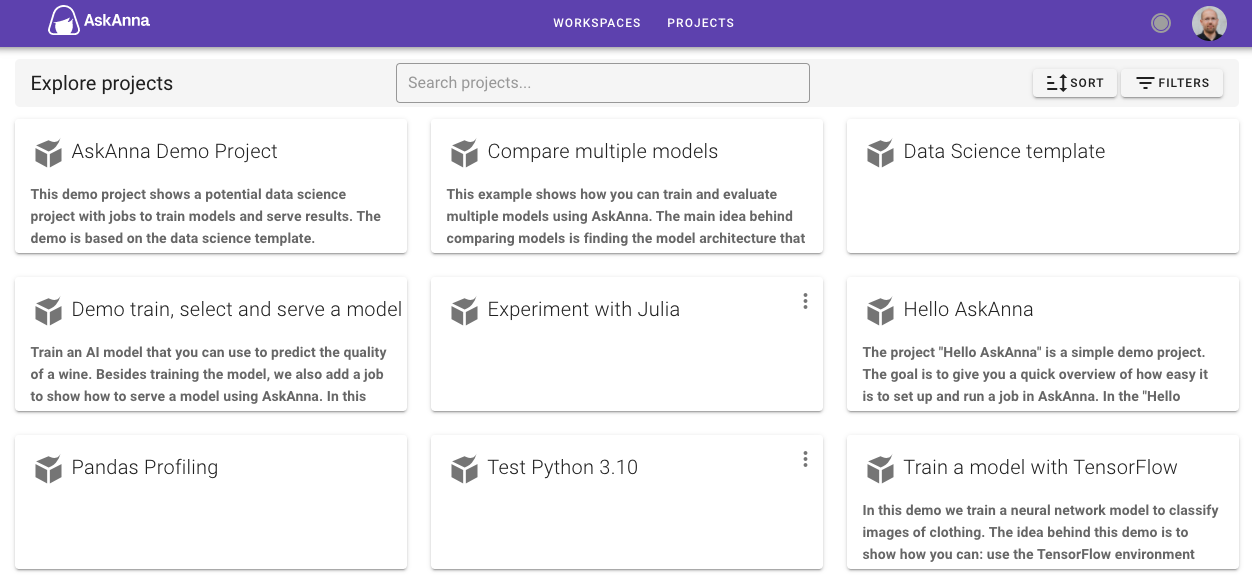
Environment images
We started as a platform focused on Python, but we always wanted to add support for other languages. With environment images we made a significant step to achieve this. It’s based on containers. For example, you can select almost any image published on Docker, including your private images.
With environment images you can select not only Python but also R, Julia, C++, et cetera. Feel free to use the sandbox of AskAnna to experiment with a new language.
Tracking metrics and variables
Tracking metrics and variables is an integral part of being able to reproduce and compare results. Besides adding functionality to the platform, we also wrote a post How tracking metrics can help build models fact-based.
One of the AskAnna promises is to come up with simple solutions. We hope we did this because tracking metrics in your Python script is a matter of adding two lines of code:
from askanna import track_metric
track_metric(name, value)
Giving runs a name
Keeping track of run SUUID’s can be challenging when running many experiments. Lucky for you, you can give your runs a name in AskAnna. Hopefully, this will help many data scientists trace back what they have done and make it easier to share their work with other people.
In addition to this, we added run descriptions. Not only for runs, but also for jobs, projects and workspaces. We also launched a major upgrade to the description editor. For example, the editor now supports Markdown syntax.
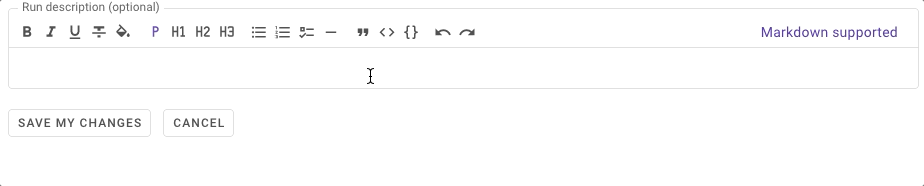
Schedule a job with timezone support
When running data science projects, you probably run into jobs that should run on a schedule. Weekly retraining of a model or the daily update of data. In April we added schedules to trigger a job.
You don’t have to maintain cron-jobs or go to another scheduling server. Simply add a schedule to your job definition, push your code to AskAnna and you’re ready to go.
And, you also don’t have to think in which timezone you need to define the schedule. In the askanna.yml you can specify the timezone to use.
Notifications
Not all jobs will run smoothly. Something can go wrong. With notifications you will directly receive an email about an issue, including the error message about what went wrong.
Also, you can use the notifications to receive an email when a run is completed successfully. If the job has a result, you will find a direct link in your email to this result. Isn’t that handy?
Go mobile
Our last release of the year contained mobile support. You can now open the AskAnna platform also on your mobile phone or tablet.
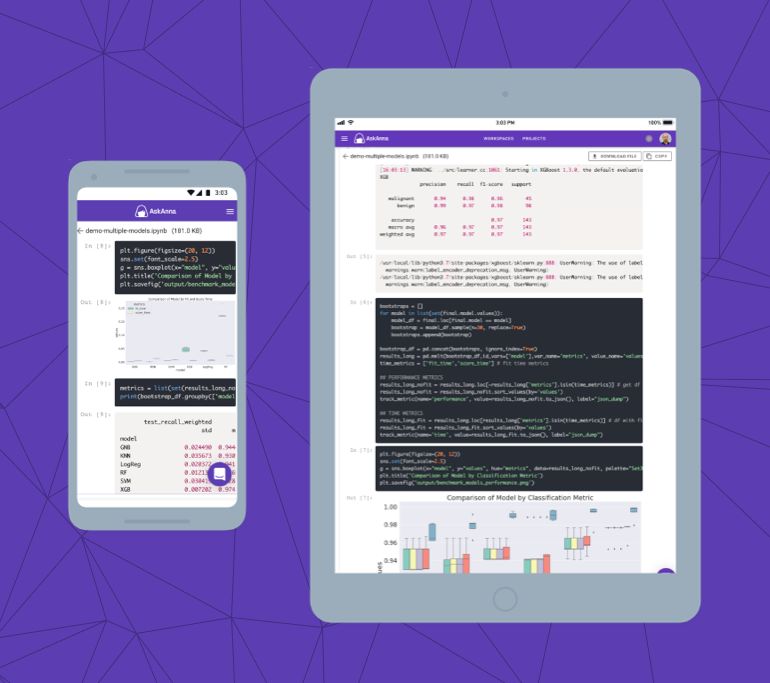
And a lot more happened
- A new menu including support for searching workspaces & projects
- Extend the AskAnna CLI, a.o.:
-
Validate the
askanna.ymlconfig file - Create projects using a template
- Introduce push and run, so you can push new code and run a job with a single command
- askannaignore: be in control of what you push to AskAnna
-
Validate the
- Added detection of the type of file for run results. A.o. this makes it possible to show more results in the web interface.
- View more types of files. Not only code and images, but now also HTML and Jupyter Notebooks.
- Improved the documentation and we switched to Material for MkDocs, amongst other to improve search.
For the full list of everything we have done, you can check what’s new or the full release notes of 2021 including all the bugs we have fixed.