Up and running in 15 minutes
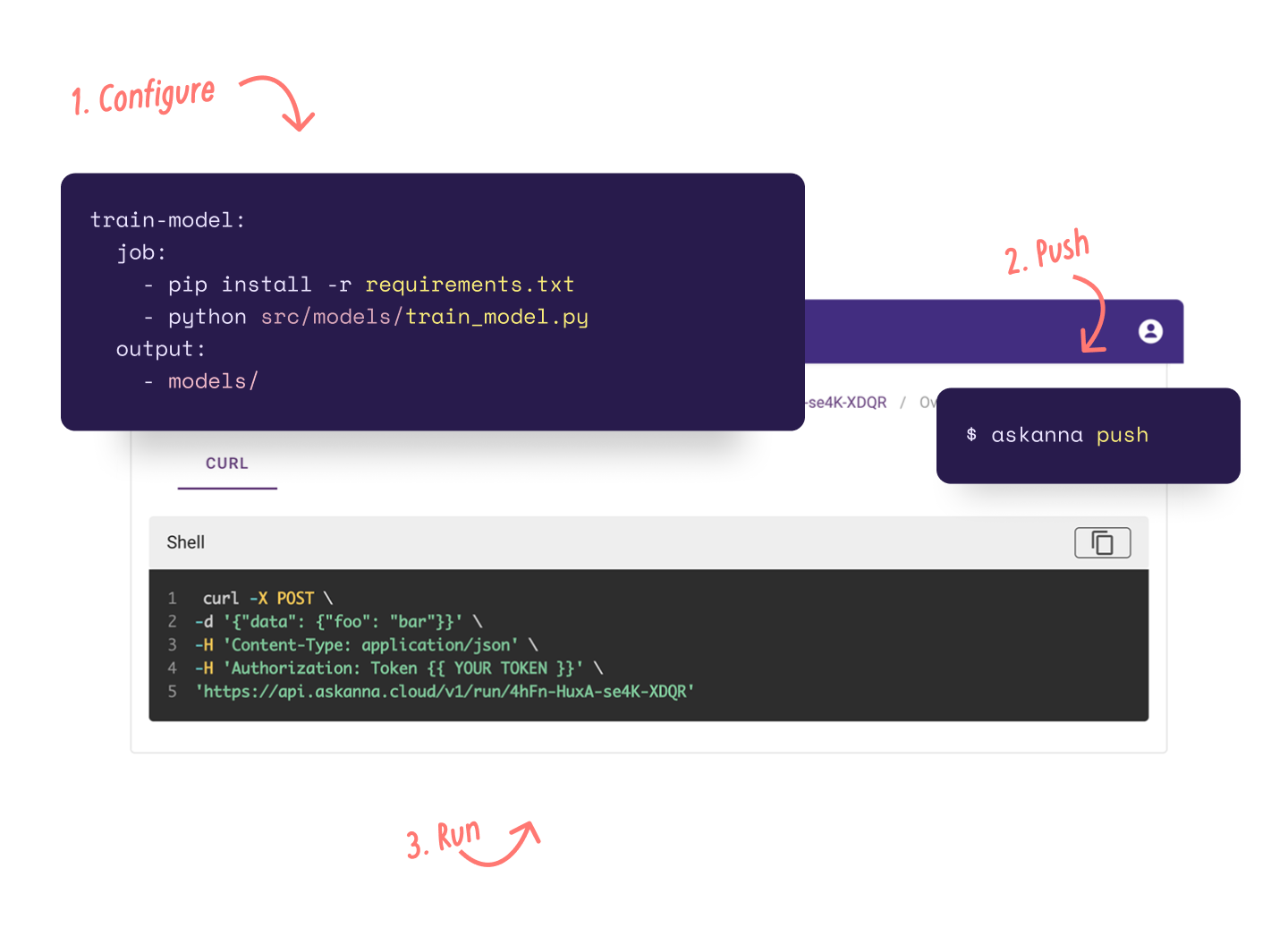
The project “Hello AskAnna” is an advanced demo project. The goal is to give you a quick overview of how easy it is to set up a project in AskAnna. In the “Hello AskAnna” project, we show how you can:
- create a project
- write a “Hello AskAnna” Python script
- define a job that can run the script
- push the code to AskAnna
- run the job in AskAnna
01. Create the project
We assume you have an AskAnna account and that you logged in. On the workspace overview, you can quickly create a
project via the button Create project. You only have to add a name, and you can create the new project.
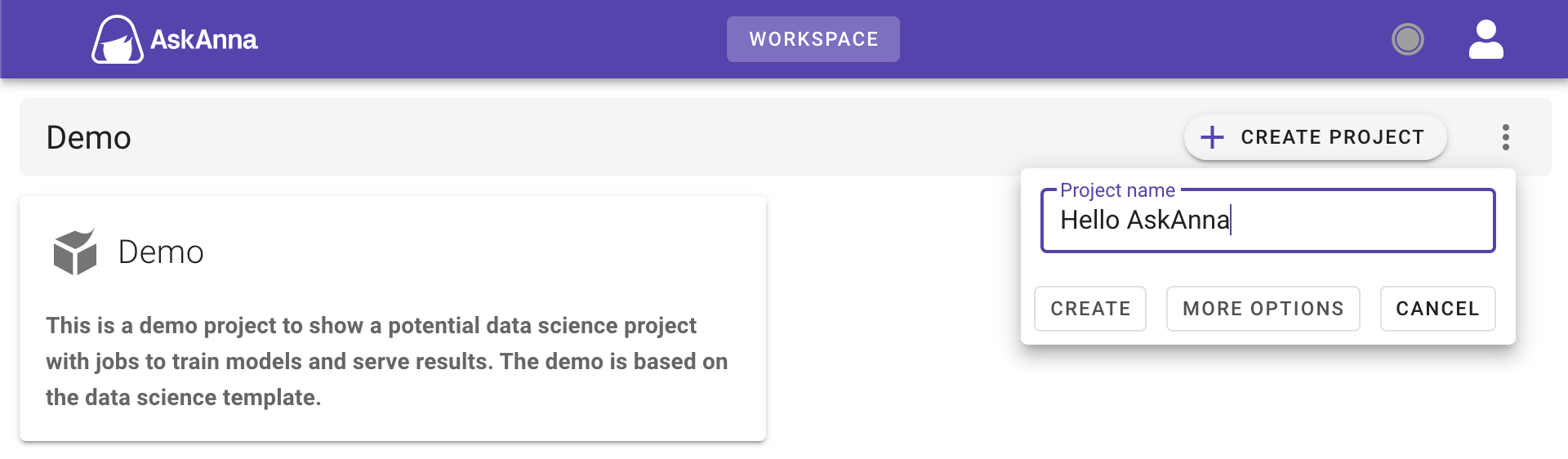
After you created the new project, you can open it.
02. Hello-script
On your local device, you can create a directory for your project. In this directory you can add a simple Python script. For example:
print("Hello, AskAnna!")
Save this file as hello.py.
03. AskAnna configuration
In your local directory add a file askanna.yml. In this file we will add the push-target and configure the job to run
the Hello-script in AskAnna.
Push target
Via the push-target, you inform to which project in AskAnna you want to
push the code. In step 01 we created the project. If you open this project, you see instructions about how to add code
to AskAnna. Here you can find the push-target. Simply click on the copy button next to it and paste this line into your
askanna.yml file.
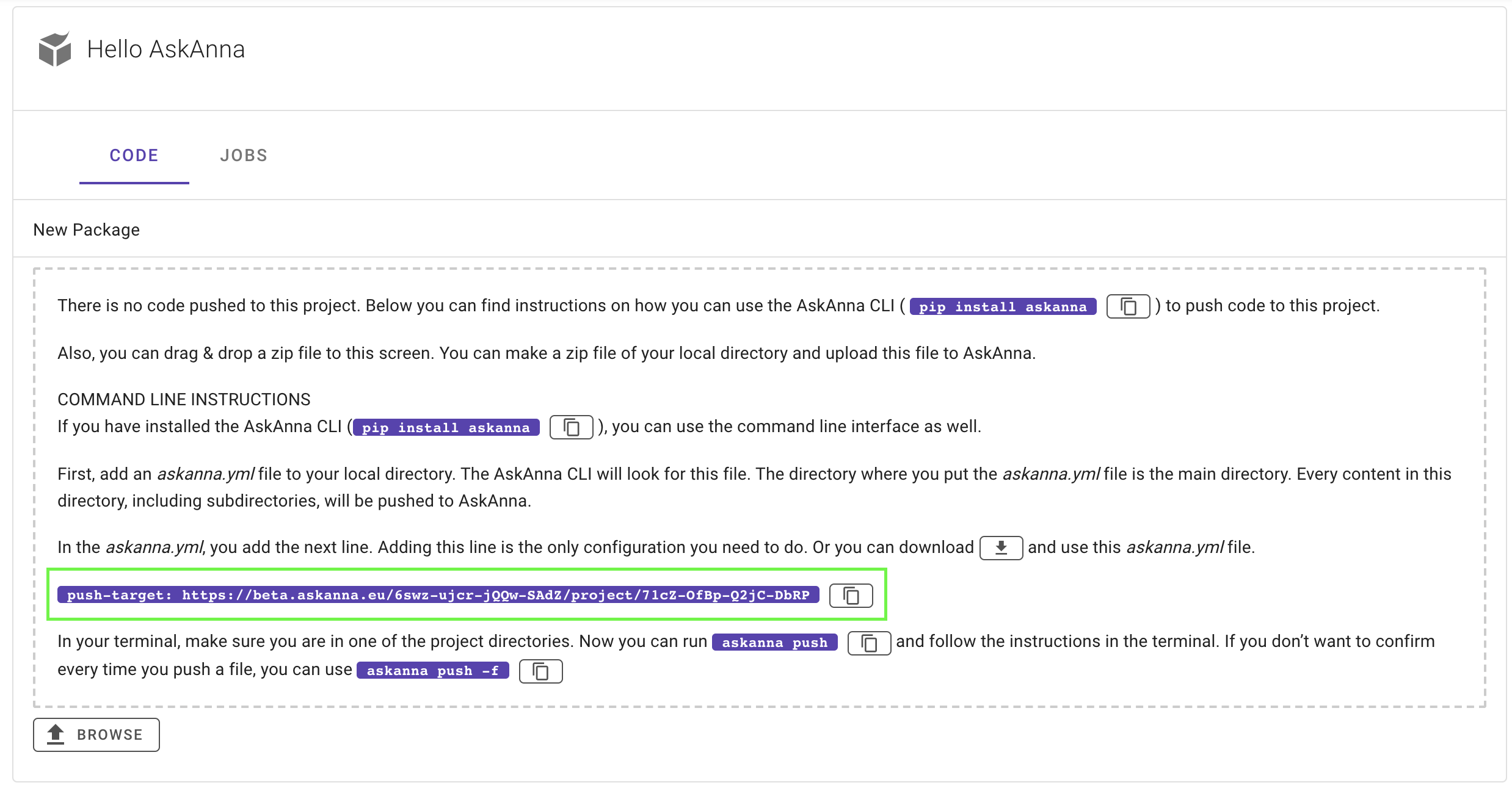
Job definition
In the askanna.yml we will also define a job hello that can run the hello-script. Add the next lines to your
askanna.yml config file:
hello:
job:
- python hello.py
Now your askanna.yml file should contain the push-target and the definition of the job. We are now ready to push the
code to AskAnna.
04. Push code to AskAnna
In your Python environment, you should install AskAnna by running:
pip install askanna
Ones installed, you can log in by running:
askanna login
In the directory where you build the “Hello AskAnna” project, you can now run the command to push your code to AskAnna:
askanna push
Now the AskAnna CLI will package your code and upload this to AskAnna. After the upload is finished, you can open your project in AskAnna. Now you should see two files. Feel free to click on a file to check the content.
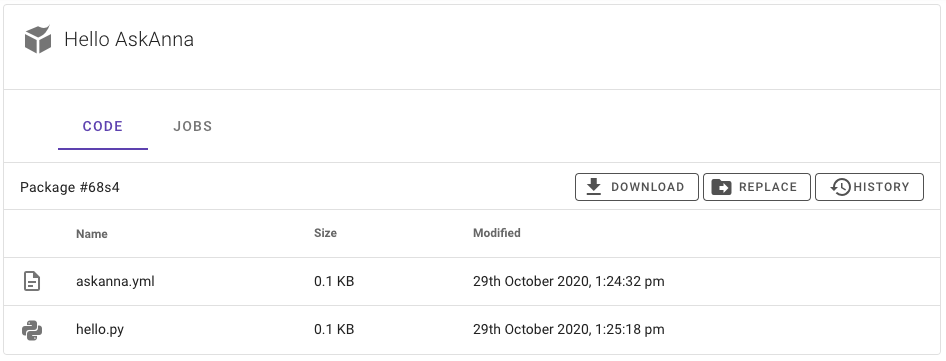
05. Run the Hello-job
If you now click on the JOBS section, you will see the job hello:
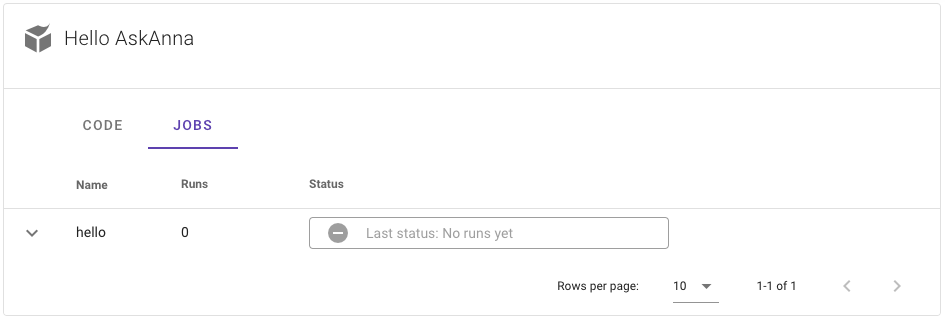
Click on the job to open the job page. Here you can add a description and also find a section Running the job. For
now, we will run the job via the platform. You can do this by removing the example JSON data (or not because it doesn’t
matter) and press RUN THIS JOB:
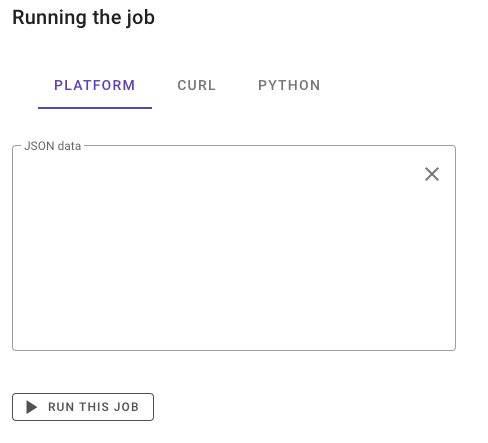
Click on OPEN THE RUN to open the run page. On this page you can find meta-information about the run. When the run
finished, you can open the LOG section and verify that AskAnna run your code:
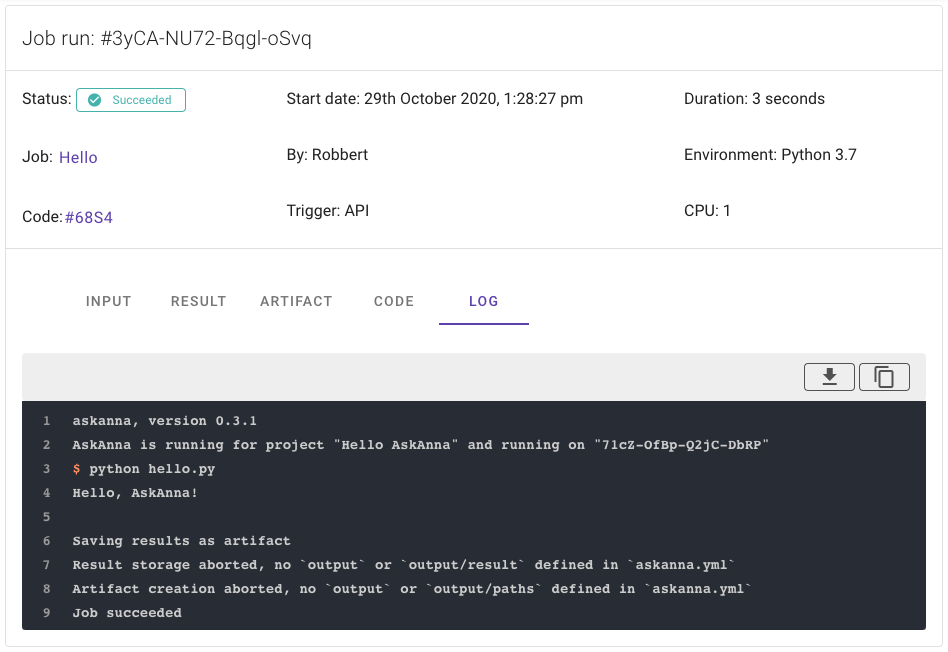
Congratulations!
You now have successfully:
- created a new project in AskAnna
- configured a job
- pushed code to AskAnna
- run a job
- opened the run in the web interface